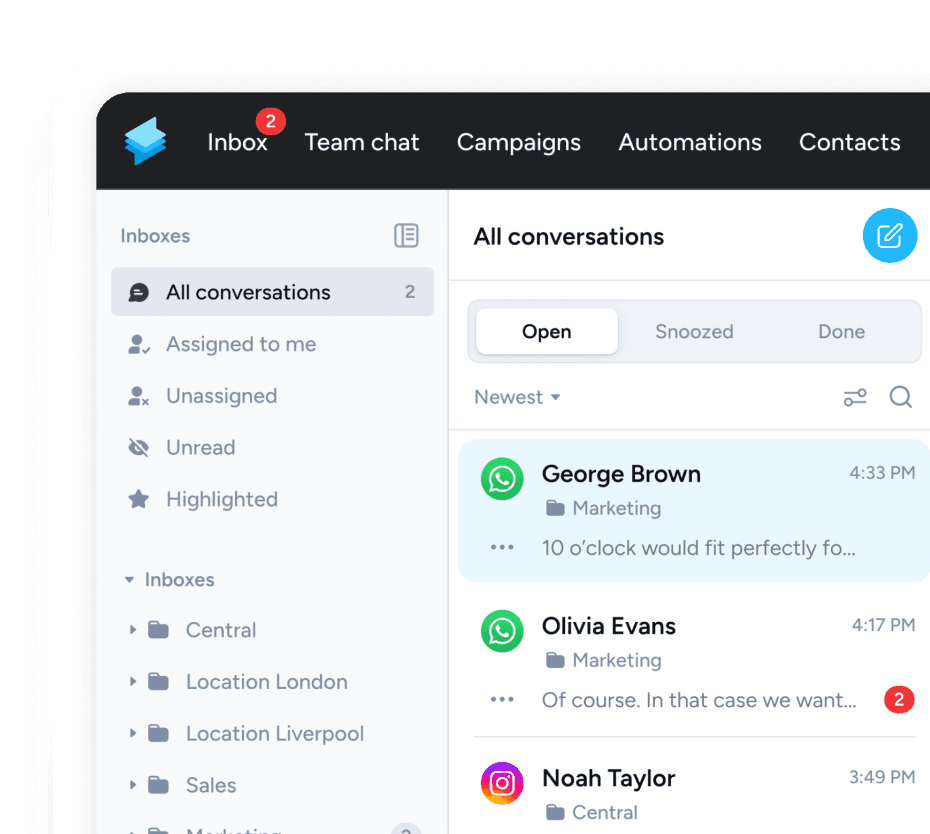Want to send automated messages based on events in your CRM or shop system, or create entire chatbots in WhatsApp?
It's all possible with the WhatsApp Business API and the right messaging solution. Any campaign or update you can automate with email or push notifications, can also be created with messengers like WhatsApp. With some limitations, such as flexibility in message design, but with all the benefits of text messaging and using WhatsApp.
The WhatsApp Business API allows you to automate conversations or connect WhatsApp to almost any other system. You can send automated messages based on events in WhatsApp, or trigger events based on WhatsApp messages.
You can also connect WhatsApp to your own AI chatbot to automate entire processes and tasks.
In this article you will find:.
- An introduction and overview of WhatsApp Business
- An introduction to workflow and WhatsApp automation
- The advantages and disadvantages of WhatsApp automation
- The different WhatsApp automation options in detail
- On Examples & best practices
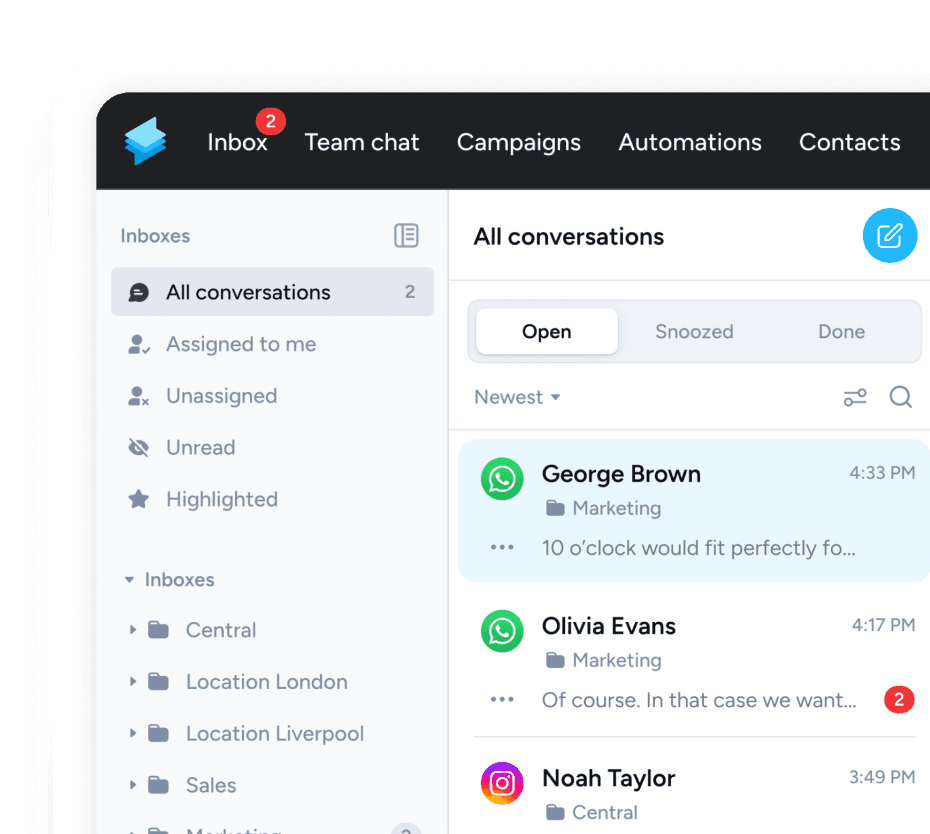
What is WhatsApp Business?
With the WhatsApp Business App and the WhatsApp Business API, Meta offers two products that you can use in your business.
The WhatsApp Business App is an out-of-the-box application, while the WhatsApp API is merely a developer interface to access all of WhatsApp's services and features.
The Business App can therefore be used directly and is free, but has some restrictions (e.g. use of max. 5 devices; 1 mobile phone, 4 desktop devices) and is primarily aimed at sole traders and small businesses.
The WhatsApp API, on the other hand, offers the full range of features of WhatsApp for businesses. This is why it is officially called the "WhatsApp Business Platform". In theory, you would need to build your own applications on top of the API to use the WhatsApp Business Platform.
Of course, there are [solution providers] (https://www.superchat.com/comparison) that offer messaging platforms for businesses, including use of the WhatsApp Business API, with advanced features like automation and data-compliant setup.
Features of different WhatsApp products
| WhatsApp Business API | WhatsApp App | WhatsApp Business App | |
|---|---|---|---|
| General | |||
| Built for businesses? | Ja ✅ | Nein 🚫 | Ja ✅ |
| Access | Messaging Plattformen | App Store | App Store |
| Data-compliant (including GDPR) | Ja ✅ | Nein 🚫 | Nein 🚫 |
| Costs | Learn more | Free | Free |
| Different devices? | Unlimited | 1 Device | 5 Devices (1 Cellphone + 4 PC) |
| Features | |||
| Universal Inbox | Yes ✅ | No 🚫 | No 🚫 |
| Chatlabels | Yes ✅ | No 🚫 | Yes ✅ |
| WhatsApp Templates | Yes ✅ | No 🚫 | No 🚫 |
| CTAs in messages | Yes ✅ | No 🚫 | No 🚫 |
| WhatsApp newsletters | Yes ✅ | No 🚫 | No 🚫 |
| Analytics / Reporting | Yes ✅ | No 🚫 | No 🚫 |
| WhatsApp review management | Yes ✅ | No 🚫 | No 🚫 |
| WhatsApp Automations | |||
| Away messages | Yes ✅ | No 🚫 | Yes ✅ |
| Greeting messages | Yes ✅ | No 🚫 | No 🚫 |
| Icebreaker (Conversation starters) | Yes ✅ | No 🚫 | No 🚫 |
| Workflows & chatbots | Yes ✅ | No 🚫 | No 🚫 |
| Personalized messages | Yes ✅ | No 🚫 | No 🚫 |
| Integration with other tools | Yes ✅ | No 🚫 | No 🚫 |
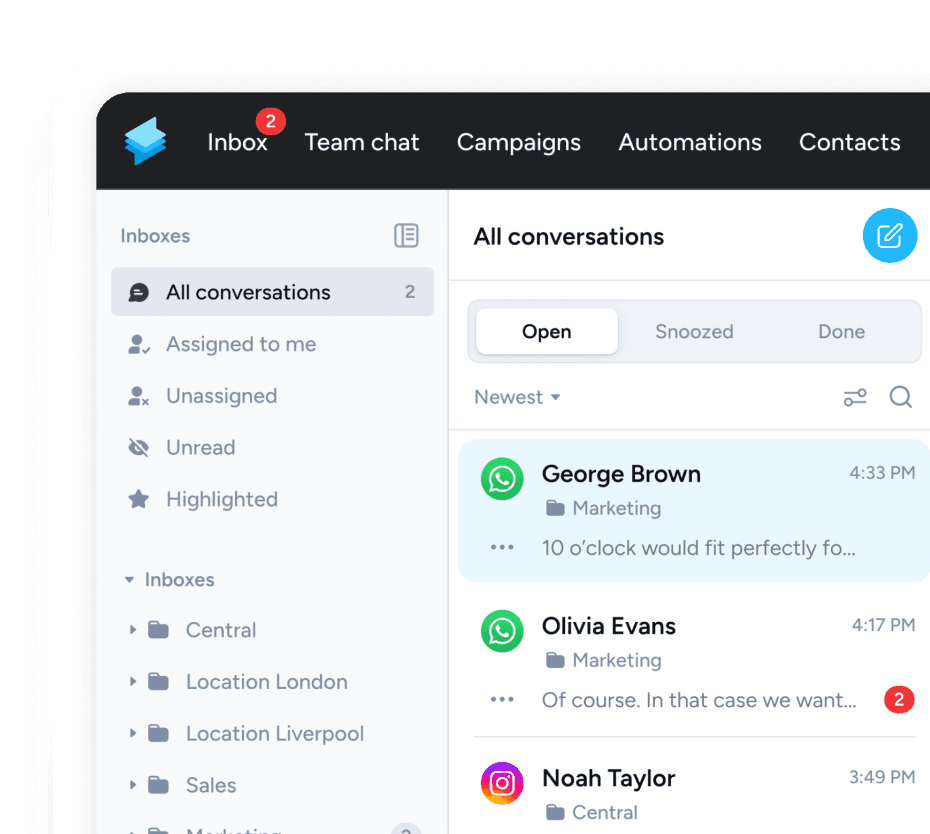
What is the WhatsApp Business API?
API stands for Application Programming Interface, which is an interface for developers to connect programs and exchange data. This can be a request or exchange of information, or an instruction to send a message, for example.
Meta describes the WhatsApp API as follows: 'Using the API, businesses can build systems that connect thousands of customers with agents or bots, enabling both programmatic and manual communication. Additionally, businesses can integrate the API with numerous backend systems, such as CRM and marketing platforms.'.
The API is also being developed specifically to automate conversations on WhatsApp, creating chatbots to make communication through the messenger more efficient. This will make WhatsApp accessible as a channel for medium and large businesses.
Until the release of the WhatsApp Cloud API in 2022, businesses did not have direct access to the WhatsApp Business API. The new API allows all businesses to send and receive messages via the API.
Access to the WhatsApp Cloud API is free of charge. To build applications on top of the API or connect their own tools to the API, businesses only need a meta developer account and a meta app, which is an application built on top of the API.
However, WhatsApp does charge businesses for using the API to send messages. The cost is usage-based and depends on the type and number of conversations.
The following table shows an example of UK prices in GBP (Juli 2024):
| CATEGORY | DESCRIPTION | TYPE | PRICE PER CONVERSATION |
|---|---|---|---|
| Utility | Conversation with important information about customer accounts, transactions, orders or other updates after purchase completion. | Business-initiated | £ 0.0287 |
| Authentication | Conversation with one-time passwords or verification codes to access a customer account. | Business-initiated | 0,0636 € |
| Marketing | Conversation with promotional offers or product announcements. | Business-initiated | £ 0.0259 |
| Service | Conversation started by your customers. | User-initiated | £ 0.028 |
We've summarised everything you need to know about the WhatsApp Cloud API in our article. 👉 WhatsApp Cloud API
What is workflow automation?
Workflow automation comprises the automation of various work processes - an otherwise manual sequence of activities is instead automated and autonomous on the basis of an IT infrastructure.
The basis for an automated workflow are defined process rules.
Introduction of Process Rules
Basically, process rules consist of simple IF > THEN statements: IF a certain event X occurs, THEN activity Y will be executed.
Process rules are often more complex in practice. Activities are subject to possible parallelizations (AND) and conditionings (OR).
Parallelization is simple to understand. Two or more activities can take place simultaneously or independently of each other (do not have to take place one after the other).
For example, when a prospect books an appointment and receives an automatic confirmation, your employee is notified of the appointment at the same time.
Different activities can also be triggered based on certain conditions. Condition A or B determines whether activity A or B is performed.
Any number of conditions can be set.
Such activities can also be subject to event-based conditions. For example, if you want to send different messages to customers depending on their industry or the product they have ordered.
The pros and cons of automation in WhatsApp
As with email, WhatsApp messages are most effective when they are sent at the right time and tailored to the customer. Businesses can fully automate their WhatsApp campaigns and coordinate them with other efforts.
They get all the benefits of messengers, such as high open rates and fast response times from contacts.
However, like all messengers, WhatsApp has some technical limitations, such as design. In addition, the use of [WhatsApp Business] (https://business.whatsapp.com/policy) is subject to stricter guidelines to prevent misuse.
While this may limit what businesses can do, it also ensures that user adoption is high and that WhatsApp remains an attractive channel in the future.
The benefits of WhatsApp automation at a glance
- Collect opt-ins directly in WhatsApp
- Build messaging workflows and chatbots
- Real-time hyper-personalisation
- "Human in the loop" - join the conversation at any time
- Messages do not end up in customers' spam folders
- Easy to create with just a few clicks, no time-consuming designs
- WhatsApp messages have an open rate of over 90%.
- WhatsApp messages work and look the same across all devices
- Modern and high-quality user experience
Key benchmarks for WhatsApp messages | WhatsApp / Messenger | Email | | -------------------------- | -------------------------- | ---------------------- | | Open rate | 85 - 95% | 20 - 30% | | CTR (Click Through Rate) | 15 - 20 % | 3 - 5 % | | CVR (Conversion Rate) | Ø 5% | Ø 1.5% | | Unsubscribe rate (newsletters)| <0.5% | <0.5% | | response time | Ø 90 seconds | Ø 90 minutes |
Limitations of WhatsApp
- Limited ability to customise designs or UX
- Limited number of characters per message and file size
- After 24 hours, contacts can only be contacted using Meta-verified templates
- Cost per new conversation
- Regulated by WhatsApp policies
Various WhatsApp automation options in detail
The WhatsApp ecosystem consists of three products:
- The WhatsApp consumer app
- The WhatsApp Business app
- The WhatsApp Business Platform (via the WhatsApp Business API or the WhatsApp Cloud API)
However, if you want to use WhatsApp in your marketing automation campaigns, there is no way around the WhatsApp Business API.
The out-of-the-box WhatsApp Business app also offers some automation options. But these are very limited. For example, you can send automated messages in certain cases. These include
- Automatic out-of-office notes
- Automatic greetings
- In the future: Schedule messages and send them with a time delay
You can also create "quick replies". These are message templates that you can call up directly in chat using a command.
They can be used, for example, to answer frequently asked questions from your customers. However, they are sent manually.
There is no official way to automate messages for the Classic application. There is a redirect through other applications, but this should be used with caution as Meta has strict policies regarding automated message sending and the use of unauthorised applications.
Automation with the WhatsApp Business API
You can automate almost any process in WhatsApp using the WhatsApp Business API, as long as it is within the technical capabilities of the messenger and the WhatsApp Business Guidelines.
The WhatsApp Business API is open to any business and can be connected for free. You will only be charged if you actively initiate conversations with contacts, or if you receive more than 1,000 requests per month on WhatsApp.
This means you can connect the WhatsApp API to any other tool to send or receive messages. This assumes you have the technical understanding within your business.
Of course, most businesses also use WhatsApp for marketing automation tools, which already have the necessary integrations and features to automate campaigns and workflows.
However, a key difference from traditional email campaigns is that WhatsApp automation involves real-time conversations. Not only are messages triggered when an event occurs, such as a sign-up, but conversations can also be automated and personalised in real-time directly in Messenger.
Your contacts can also actively start automations and chatbots by defining a keyword for the automation, i.e. a specific message that triggers the process.
A simple real-world example is subscribing or unsubscribing to a WhatsApp newsletter directly in Messenger.
WhatsApp Chatbots
Today, chatbots are widely used in a wide range of industries. Initially, companies placed them on their websites or in mobile apps to interact with people. As companies increasingly offer their services through social media, chatbots have also been used in messenger apps.
Until now, chatbots, including WhatsApp, have relied on simple rule-based systems rather than artificial intelligence. Chatbot providers such as Superchat rely on intuitive modular systems that make it easy to create WhatsApp bots.
However, with the breakthrough of generative AI, you can also use artificial intelligence to almost completely automate your chats on WhatsApp & Co. This also means that you only need to define rules for very specific processes or integrations with other tools.
However, you should always use a personalised version of the AI that has been trained on your own data. This allows you to achieve a unique tone of voice that suits your brand and business, and limits the chatbot's responses to relevant information about your company, products and services.
WhatsApp Flows
WhatsApp Flows is a relatively new feature launched in WhatsApp Business in September 2023. With WhatsApp Flows, businesses can create automated workflows with messages or interactive elements to enhance the user experience.
With WhatsApp Flows, businesses can create personalised messages and actions to respond to specific events or customer requests. These automated processes can help increase the efficiency of customer communications, improve customer satisfaction and streamline workflows.
WhatsApp Flows are designed to facilitate transactions and processes that extend beyond Messenger. To do this, Meta extends the classic Messenger interface and integrates additional interactive elements such as calendars or forms directly into Messenger.
**According to WhatsApp, possible uses for Flows include
- Configure products
- Booking appointments
- Lead qualification
- Marketing automation in WhatsApp
To find out exactly what WhatsApp flows are and how they work, read our article on 👉 WhatsApp Flows
Integration with other tools - WhatsApp automation with Zapier and Make
Zapier and Make are software-as-a-service providers that give you a platform to build and manage automations. They work as a kind of API-as-a-service.
Software providers integrate their own APIs directly with Zapier or Make, rather than having to code and maintain a connection for each individual tool. This makes the tools great for automating processes between two or more systems.
With Zapier, you can easily create workflow automation for over 6**,000** applications. Zapier is the market leader in automation, thanks in part to its extensive range of integrations.
Make currently has around 800 integrations, but offers a wider range of functionality. Make is often the preferred choice when companies want to automate more complex processes. Make is also based in the EU, which many companies prefer.
How do Zapier and Make work?
Zapier's and Make's functions are based on the process rules described in the beginning.
First, you select an app as you starting point and specify a Trigger (Zapier) or **Service" (Make), which is an event in that app that will trigger your workflow automation.
Next, you determine the Action meaning the activity that should be performed automatically in another or the same app.
Trigger and action are connected with a so-called Zap (Zapier) or Flow (Make).
In addition, you can use Paths and Filters to add various conditions and requirements on the basis of which actions are triggered.
Examples & Best Practices
There are almost no limits to automation in WhatsApp. From automated birthday wishes to complex forms or entire surveys with automated data analysis, anything is possible.
We have prepared three of the most common marketing automations in WhatsApp for you to try out.
As a Superchat user, you can not only try out popular automations and get inspired, but you can also copy the templates into your account and use them yourself with just a few clicks.
Newsletter opt-ins in WhatsApp including automatic segmentation
In order to send campaigns like newsletters via WhatsApp, users need to opt-in. This is a prerequisite for using this feature at all.
Without automation, opt-ins are inefficient. With WhatsApp, however, the opt-in can be done directly in the messenger by the contact sending the specified key message. You can also use automation to ask new subscribers additional questions based on their preferences and segment contacts in this way.
The big advantage is that the user never has to leave WhatsApp during this process. The risk of a bounce is therefore much lower. At the same time, the additional information will help you create more efficient newsletters and automation campaigns in the future.
If the communication is normally only via WhatsApp, a standard consent notice will suffice. For example, a customer contacts the company via the website, and the company then draws attention to the applicable data protection rules and the use of WhatsApp Business, for example via Superchat.
Lead Magnet: Free e-book
Target leads directly in chat and convert them into customers. From your website or from your social media advertising campaigns using click-to-message ads.
For example, you can make lead magnets like e-books available directly in WhatsApp and automatically capture a new qualified contact or save the event in your CRM. Connecting via WhatsApp allows you to quickly provide the lead with more relevant content later, or even call them personally, which can significantly increase conversion rates.
Lead qualification in Messenger
Efficiently pre-qualify your leads in WhatsApp and convert them into prospects or even customers directly in Messenger. Save time and resources while establishing direct and personalised communication with your prospects.
By transferring leads directly into your CRM system, you can fully integrate Messenger into your marketing and sales process. This further increases efficiency and the likelihood of winning valuable business relationships.