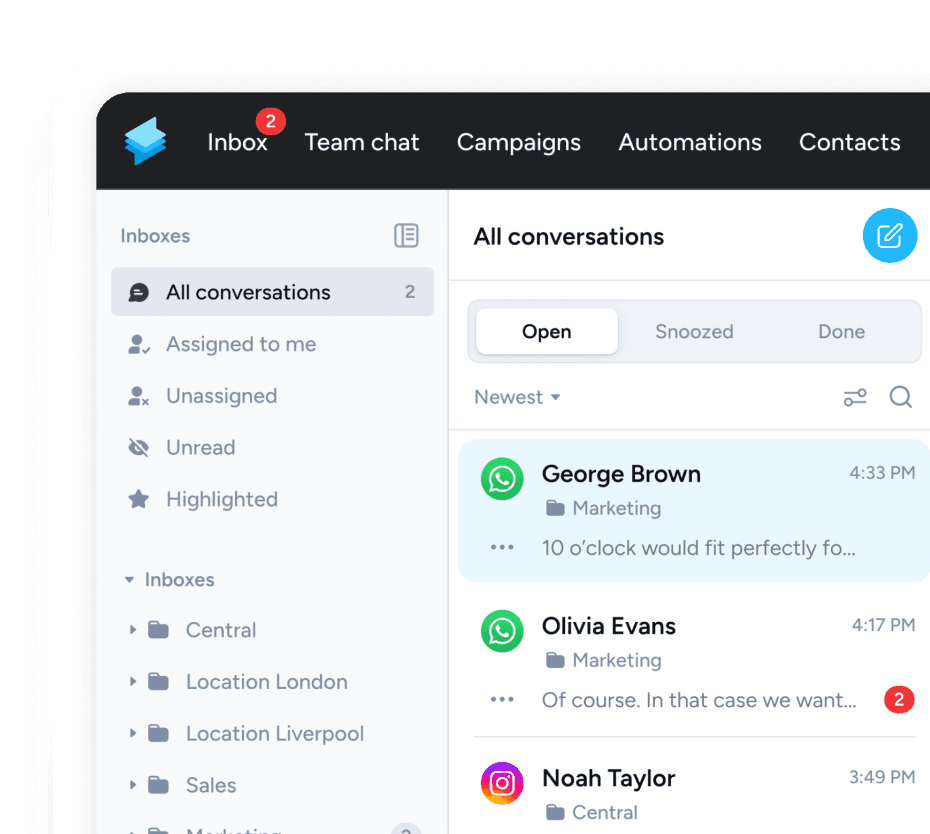Customer Relationship Management (CRM) systems are key software applications in many organisations. Especially for sales, marketing and support, a CRM system is essential as it contains relevant information about customers and prospects.
Connecting your own CRM system to WhatsApp or other messengers has many benefits. You can use events and data from the CRM to personalise messages or send automated messages, such as birthday greetings. You can also feed information you received from your customers directly into your CRM to update or add to data.
There are a variety of CRM systems available, the most popular being HubSpot, Salesforce, Pipedrive and Zoho, but there are also tools such as Teamleader that are designed for specific industries.
Learn how the Berlin based start-up marta uses Superchat to integrate WhatsApp Business with Salesforce to scale their CRM.
What is a CRM tool?
CRM tools play a vital role in a company's communication with its customers, as they contain the most important information about its customers and prospects. Most professional CRM tools, such as HubSpot or Salesforce, offer a range of advanced customer communication features and automated processes. However, CRM tools are typically built around traditional marketing and communication channels, most commonly email, and are not well suited to managing messengers as a marketing, sales or service channel.
Can WhatsApp be used as a CRM?
WhatsApp is primarily a communication tool and not a designed to manage customer data. While many tools allow for limited customer data enrichment, such as with notes, they are not designed to manage entire customer databases.
Superchat, for example, offers a variety of options to add additional contact information, notes, or files to a contact and to use them for automation. However, as a messaging platform, its primary purpose is to make business communication via messengers such as WhatsApp more efficient and data compliant, rather than to centralise and analyse customer information.
In this respect, WhatsApp is similar to an email tool: if you can manage your customer data with Outlook or Gmail, you can probably do the same with WhatsApp. However, if you have more complex processes and need more advanced features to manage and analyse customer data, you should consider using a professional CRM system.
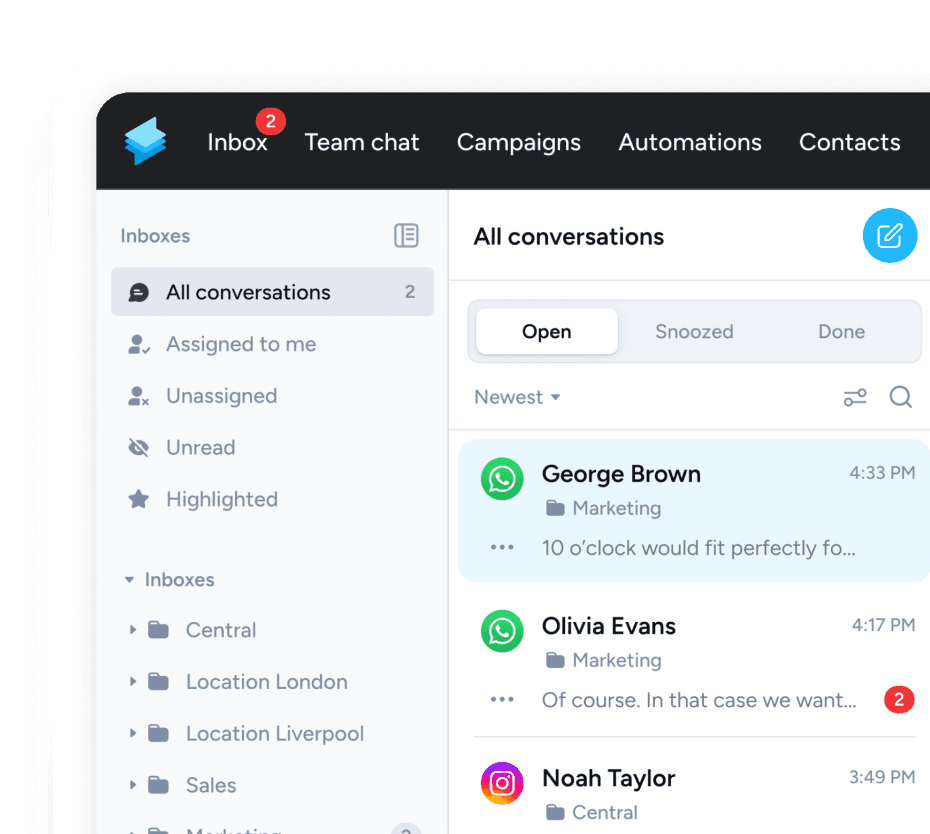
Benefits of integrating WhatsApp with your CRM system
With over two billion active users, WhatsApp is the world's most popular messenger. In addition, WhatsApp is actively checked far more than email. On average, text messages are opened 90 percent of the time, often within an hour. As a result, marketing campaigns such as WhatsApp newsletters often achieve conversion rates of 5%, while email newsletters have average open rates of less than 30% and conversion rates of less than 3%.
By integrating your CRM system with WhatsApp, you can use data from your CRM system to make WhatsApp more effective and automatically update the data in your CRM system with information from the conversation.
The benefits of CRM integration with WhatsApp at a glance:
- New channel with large audience
- Exceptional user interaction
- More effective use of WhatsApp
- Easily synchronise contact data
- Automatically update contact information
- Integrate with other tools
- Automate processes through the messenger
Which CRM systems can be connected to WhatsApp?
You can connect any CRM system to WhatsApp that either has its own native integration, has its own API that can be used to connect to WhatsApp, or that supports tools like Zapier or Make.
In general, using Zapier or Make to integrate will give you the most flexibility. The advantage is that you can not only connect your CRM to WhatsApp or any other messaging platform of your choice, but also integrate with a variety of other tools. Zapier currently offers over 6,000 integrations, including 800 in the CRM category. For example, you can connect Superchat to every major CRM and many other tools.
Among the major CRM providers, HubSpot, Salesforce, Zoho, and Monday CRM offer native WhatsApp integrations. Pipedrive announced in 2023 that it would discontinue its own integration (via Twilio). The advantage of native integrations is that they are usually easy to integrate with a few clicks, but the disadvantage is that you are limited to the features offered by the CRM tool. With some CRM tools, you can only take full advantage of the WhatsApp integration if you also use the vendor's marketing platform. This can come at a significant cost.
How to integrate WhatsApp with your CRM tool
There are two ways to integrate WhatsApp with your CRM tool. You can either connect WhatsApp directly to your CRM or indirectly to another tool like Zapier or Make. Whichever option you choose, there are two requirements for the integration to work. You will need access to the WhatsApp Business API and a Facebook Business Manager account.
Direct integration
A direct integration means that you can integrate WhatsApp directly into your CRM inbox. This allows you to receive and reply to WhatsApp messages directly in your CRM inbox, or forward messages to your colleagues.
There are two ways to do this, depending on whether your CRM provider offers a solution. Either your CRM already has a standard integration for connecting to WhatsApp. In this case, you can usually connect WhatsApp to your CRM with just a few clicks. The features available to you for WhatsApp will depend on your CRM system.
Alternatively, your CRM system can connect directly to WhatsApp's API, if your CRM system has its own developer interface. This is the case with almost all popular software systems today.
*The benefits of integrating directly with your CRM system:
- WhatsApp can be used within your existing CRM system.
- No need to implement new systems.
- Easy synchronisation of data and contacts.
Third-party integrations (indirect integrations)
You can also connect your CRM system to solutions from messaging solution providers. This can be done either through a standard out-of-the-box integration from the messaging platform, or through applications such as Zapier or Make. Since programming and maintaining custom integrations is resource-intensive, these applications act as an intermediary, allowing you to create an integration with just a few clicks, even without programming skills. It is also possible to connect your CRM directly to the messaging platform's API.
In either case, you can then use WhatsApp Business with the advanced features of the messaging platforms provided by the respective solution providers, for example creating automated messaging processes based on events in your CRM system.
The benefits of an indirect integration with your CRM system:
- Advanced WhatsApp Business features with messaging platforms.
- Access to a rich application ecosystem via Zapier with over 6,000 integrations.
- Automate processes across multiple applications.
Dedicated messaging platforms are optimised for business use of WhatsApp. Use WhatsApp Business data compliantly in any country with advanced features such as sending WhatsApp newsletters.
In addition, indirect integration via Zapier gives you access to not only to CRM systems, but also to a variety of different applications that you can connect to an appropriate messaging platform and WhatsApp.
WhatsApp integrations for popular CRM tools
To connect your CRM system to WhatsApp, the following requirements must be met:
- You have a CRM system that either has its own native WhatsApp integration, offers its own API, or can be integrated with Zapier or Make.
- You have access to the WhatsApp API, either directly or through a messaging platform such as Superchat.
- Your business has a Zapier or Make account that you can use.
Before you can send messages and automations with data from your CRM, you just need to create appropriate templates for your messages and get them approved by Meta. You can also create automations to automatically populate and update the data in your CRM.
Best Practice: Integrating WhatsApp with Pipedrive
Pipedrive is a CRM system that is particularly popular with small and medium-sized businesses. Unlike HubSpot or Salesforce, it may not offer as many customisation options, but it is very quick to implement and can effectively map common processes and information for most businesses.
In 2023 Pipedrive announced that they will phase out their native integration with Twilio. As a result, there is currently no native integration available for Pipedrive and WhatsApp, but you can still integrate both tools through Zapier and messaging platforms like Superchat.
With Superchat and Zapier, you can easily integrate Pipedrive with WhatsApp Business in just a few minutes.
- If you've been using Twilio to integrate WhatsApp with Pipedrive, you can simply transfer your Twilio number to Superchat to continue sending and receiving messages with WhatsApp Business.
- Use Zapier to synchronise your contact information
- Use Superchat's automation feature to integrate with Zapier to automatically send messages, update customer records in your CRM and more.
Best Practice: Integrating WhatsApp with Hubspot
Zapier automations are based on triggers and actions. Triggers in this case are specific events in your CRM tool, while actions could for example be sending a message via WhatsApp using a messaging platform like Superchat.
Superchat comes with a wide range of out-of-the-box automation features that can be used independently or in combination with Zapier or Make. 👉 More about Superchat Automations
No matter what CRM you use, Zapier triggers work the same way.
In your system, you store data about companies, contacts, leads and sales cycles. The manual or automatic creation of new information or the updating of existing data points can be defined as an event to trigger actions, such as sending a WhatsApp message.
Zapier will periodically check your system for new entries or directly trigger an automation you define.
Below is the structure of a simple Zap using the creation of a new contact in HubSpot as the trigger event. 👇🏼
Using a solution provider like Superchat, you can easily create WhatsApp templates with 'free text' elements. These can be used as placeholders to personalise messages with data from your CRM.
In the example above, we used the free text element to personalise the message with the customer's first name in the CRM tool and their phone number to send a message on WhatsApp via Superchat.
Conclusion: Benefits of integrating WhatsApp with your CRM
There are many benefits to integrating CRM systems with WhatsApp. With the WhatsApp Business API, you can use the world's most popular messenger in a GDPR-compliant way for your conversational marketing. By integrating with your CRM, you can use data from the CRM to better personalise messages and automate processes.
Depending on your CRM tool, you can integrate WhatsApp directly or through tools like Zapier or Make. You can also use Zapier and Make to integrate your CRM and WhatsApp through a messaging platform like Superchat, making WhatsApp even more efficient and effective.