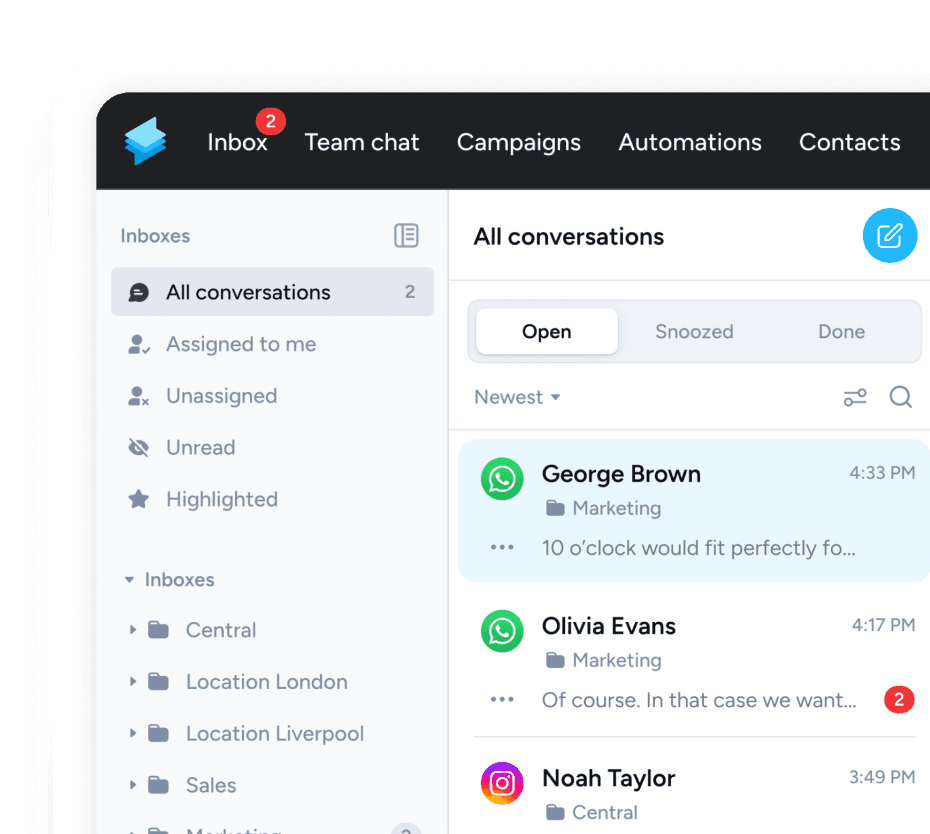Notes on Instagram are short text messages of up to 60 characters that appear above the profile picture for 24 hours. Thus, Notes function like status updates, with the unique feature of directly opening a window to reply to the Note with a direct message. Notes are designed to specifically encourage sending private messages to users and businesses on Instagram.
This feature was already introduced in 2023, but was initially available only to some users and only in the direct message. Now, it seems Meta has rolled out this function to profiles as well.
This is in line with Instagram's strategy, as CEO Adam Mosseri has repeatedly emphasized the importance of direct messages for Instagram and for the algorithm.
Although Notes might seem like a minor update at first, they could be a game changer for businesses and influencers. Combined with automation and chatbots, this feature could elevate conversational commerce on Instagram to a whole new level.
What are Instagram Notes?
Notes are a relatively new feature introduced at the end of 2022, previously available only in direct messages. They are short text messages of no more than 60 characters displayed next to the profile picture for 24 hours.
Notes are comparable to status updates. The unique aspect is that clicking on them opens a chat window to reply with a direct message. The function is thus designed to specifically encourage users to send more messages to other users and businesses. In the chat history, both the note and the reply appear as part of the conversation.
After Instagram CEO Adam Mosseri revealed in 2023 that direct messages are the most used feature on Instagram, even more popular than Stories and the Feed, the company seems to be doubling down.
In April 2024 Instagram started showing Notes not only in direct messages but also on profiles. Business, creators and users can now inform users directly on the profile page about current offers, as the 24-hour window ensures that the Notes are always up-to-date. Moreover, they provide an opportunity to engage users who have just discovered the profile or are currently interested in the business, fostering new customer relationships directly on Instagram.
What are Icebreakers?
Icebreakers, called conversation starters in Superchat, are suggestions for messages shown to users when they first enter your direct messages. Clicking on a conversation starter automatically sends the text as a message to your profile.
Icebreakers make it easier for visitors to send you meaningful inquiries and allow you to emphasise relevant topics, offers, and services. In Superchat, you can define up to four conversation starters for Instagram.
Icebreakers are particularly interesting when combined with automations. Tools like Superchat allow you to create automations triggered by specific messages, such as a sales or application process.
How Superchat Implements Icebreakers for Recruiting on Instagram:
This allows you to create automations triggered by direct messages from users. For example, you can set up an Icebreaker with the text "I would like to schedule an appointment" and create an automation that asks for a preferred date or sends a link to a scheduling calendar.
Notes and Conversion Starters - A Perfect Match?
Conversation starters are a good supplement to Notes and vice versa but do not work for users who directly respond to a Note. The reason is that conversation starters can only be displayed in an empty chat.
This means that users who have already written to your profile will no longer see the suggestions. Because replies to Notes appear in the chat history, the conversation starters also disappear. Therefore, conversation starters are better suited to engage new users through Stories or Ads, particularly Click to Chat Ads.
Icebreakers and Notes can still work together together. For example, businesses can use Notes to encourage messages and refer to the direct message function.
Suggestions for Notes:
- "We are hiring! Apply directly in our DMs."
- "Last-minute appointments available. Message us on Insta!"
- "Back in stock: [Product]. Reserve now via DM!"
Of course, the conversation starters should be coordinated with the Notes. If you use Instagram for recruiting and mention open positions in your Notes, you could use the titles of the open positions as Icebreakers. With a corresponding automation, you can start a seamless application process in your DMs.
Notes and Icebreakers are not a perfect match, but a good supplement that allows businesses to create great Customer or Candidate Journeys directly on Instagram.
How Businesses Can Effectively Use Instagram Notes.
Because most users respond directly to Notes without switching to the chat function, conversation starters will help you create a great experience for all users, but will only reach a fraction of users interacting with your Notes.
Of course, you could also reply to messages through Notes manually, but this will quickly become inefficient for you and frustrating for users as they generally expect a quick response. This is especially true if the offer in the Note is limited, e.g., special dates and appointments or very popular products.
This problem is best solved through automation, i.e., an automated workflow or chatbot triggered by a specific message. There are two options to leverage Notes for automations:
- You create an automation specifically for the offer in your Note, which is generally started with any new incoming messages and deactivated once the offer expires.
- You create an automation triggered by a specific message, and ask users in the Note to send you exactly that message.
The first is especially suitable when your offer is limited overall, but you can easily reuse the automation. For example, whenever you have last-minute appointments available. A downside is, that you should always only have one automation ready triggered by new messages or conversations, otherwise you will be triggering multiple automated responses or workflows and confuse users.
The latter, a specific automation, is particularly useful when you want to highlight a specific use case or offer that should run over a longer period. For example, if you're looking for new employees.
Suggestions for Notes with Automations:
- "We are hiring. Respond 'Application' to start application!"
- "We have free appointments. Respond 'reserve' for booking!"
- "New surprise offer. Respond 'Save' to learn more!"
Conclusion
Notes were initially met with skepticism by some experts and users. However, the expansion of this function by Instagram shows how important direct messages are for the platform. Status updates might not seem like a major innovation at first glance, but they could be a game changer for conversational commerce on Instagram, especially when combined with automations.
Conversation starters with automations can complement Notes, capturing users who do not directly respond to the Notes.