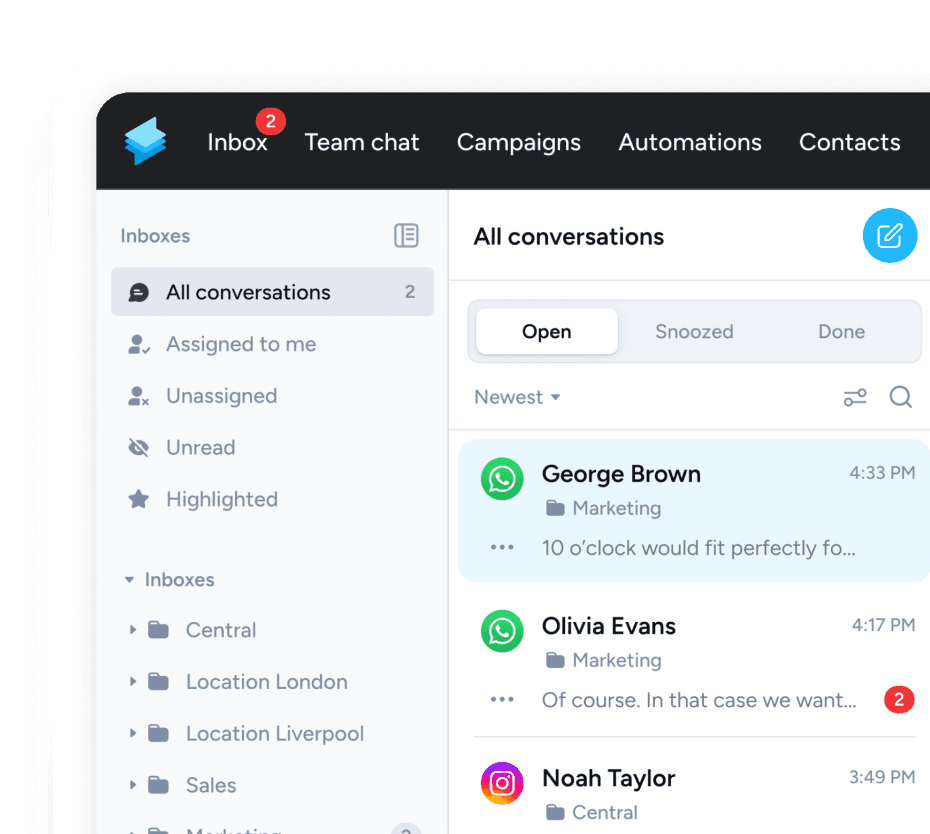Broadcast channels are a feature on Instagram that works in a similar way to Channels on WhatsApp or Telegram. Users can subscribe to channels to be kept up to date by businesses, artists or influencers.
Channels, whether on Instagram, WhatsApp or Telegram, are not designed for interaction, but are mainly linear channels. On Instagram, followers can react to posts in the channel (quick reactions) or take part in polls, but they cannot comment on posts. This distinguishes broadcast channels from other content formats on Instagram.
Broadcast channels were introduced on Instagram back in February 2023, but are currently only available to creator accounts. According to Instagram CEO Adam Mosseri, this is about to change.
Not only does this create new opportunities for businesses on Instagram, but WhatsApp Business users should also keep an eye out. Meta has said in the past that it plans to integrate its platforms more closely, with many features being tested on one platform before being released on the other.
What you'll read in this article:
- What are Instagram broadcast channels and how do they work?
- How to create a broadcast channel.
- How to get followers for your channel.
- Why broadcast channels might be relevant to WhatsApp Business users.

What are broadcast channels on Instagram?
Broadcast channels are dedicated channels on Instagram that users can subscribe to. They basically work like channels on WhatsApp or Telegram. A broadcast channel is like a separate, closed feed within Instagram, so it doesn't contain content from other sites or advertisements.
Unlike other content formats on Instagram, broadcast channels don't necessarily focus on images and videos; simple text or voice messages can also be posted.
These content formats are available for Instagram broadcast channels
- Images
- Videos
- Text messages
- Voice messages / sound recordings
- GIFs
- Polls
- Question cards, e.g. for AMAs (Ask me Anything)
It is also possible to host collaborations within a broadcast channel, where guests, such as advertisers, can also share posts.
Unlike the traditional feed, users cannot reply to posts in a channel, but can only react with so-called Quick Reactions.
Instagram is also currently testing another format, Social Channels, where anyone can post. Social Channels are designed to work more like WhatsApp groups and are currently only being tested in a few test markets.
How do users find a channel?
Broadcast channels are public and can be subscribed to by anyone on Instagram. Creators can choose not to display a channel on their own profile, but they cannot make it private. However, users will only be able to join a channel if they follow the corresponding profile. Instagram has not yet said whether this will also be the case when broadcast channels become available for business accounts.
In addition, creators and soon businesses can also invite their followers to subscribe to their channel directly.
Profiles can have multiple broadcast channels at the same time, so it is likely that businesses will also be able to run individual channels, for example for different locations, brands or their own career and recruitment channel.
How to create a broadcast channel?
On Instagram, a new broadcast channel is created in the direct messages. This option is currently only available for creator accounts - for now. It has already been announced that this feature will be available to businesses, but no date has been set. It is also possible that the process of creating a broadcast channel for businesses will change.
This is how broadcast channels are currently created on Instagram
- Click on the direct message icon (top right)
- Click on the icon to start a new chat
- Select 'Create broadcast channel'
- Choose a name, target audience, if and when you want the channel to end and if you want it to appear on your profile.
- Click 'Create Broadcast Channel'
Any broadcast channels you create can be found in your direct messages in the Instagram app.
You can also choose to add administrators. Just like Facebook Pages or Groups, this allows you to add people who can manage, promote and post to the channel.
How do you get followers for your own broadcast channel?
Broadcast channels are public and can be found by Instagram users. Private channels are not available yet.
Any user can follow a channel, but currently only if they also follow the corresponding Instagram profile.
Existing followers will also be invited to follow the channel when the first post is made to the channel.
It is also possible to invite users directly to a broadcast channel.
Each channel automatically has an invitation link that can be shared with other users outside of Instagram. The link cannot be disabled, but it can be reset to create a new link.
In addition, a QR code can be created in the channel by clicking on the channel name, which is also ideal for out-of-home advertising formats.
Creators and admins can also feature the channel in Stories.
You can also test content in your channel first and then share the content that gets the most interaction in your story. This will also help you increase the reach of your content in the long run.
Why should WhatsApp Business pay attention to Instagram features?
If you're using WhatsApp Business and already have a channel on WhatsApp, or are thinking about creating one, you should keep a close eye on the development of broadcast channels on Instagram. Meta has announced in the past that it will develop and design features that are as cross-platform as possible.
This means that features that appear for channels on Instagram are likely to appear on WhatsApp at a later date.
In fact, Meta seems to be testing different features on different platforms in parallel to get new features to all platforms more quickly.
Reply to posts via DMs?
This is particularly interesting in terms of direct messaging and Messenger as a marketing channel. One of these features seems to be the option to reply to messages in a broadcast. At least there were reports of this in February 2024.
Although the feature or a test has not been confirmed, screenshots show that the feature is reminiscent of replying to direct messages. Since broadcast channels are not designed for 1:1 communication, it would make sense that replies to posts in the channels would not be visible to all followers, but would be sent directly to the profile.
This would also fit in well with Instagram's strategy of putting more emphasis on DMs. This is largely due to the fact that they are now the most popular way for users to share content.
A similar feature is also conceivable for WhatsApp channels and would fit well with [WhatsApp Business's] (https://www.superchat.com/blog/whatsapp-business-explained) business model, where Meta makes money not from advertising but from a small fee for new conversations.
WhatsApp channels cannot yet be opened and managed via the [Business API] (https://www.superchat.com/guides/whatsapp-api-ultimate-guide). However, it should only be a matter of time before this changes and channels become an important entry point for conversations on WhatsApp, as Meta announced in June 2024, that the WhatsApp Business App and the WhatsApp API will soon be integrated, and no longer require separate accounts.