WhatsApp is the most popular messenger and around 100 billion messages are sent worldwide every day. Not only private individuals rely on this messenger for daily communication with friends. Many companies already use WhatsApp for customer communication.
However, people also use other messengers and social networks in addition to WhatsApp. Is it possible to connect WhatsApp with other platforms? Find out here what is possible and how to get the most out of your WhatsApp Business account.
Can you link WhatsApp with other platforms?
WhatsApp belongs to the Facebook family along with other apps and products. Within this infrastructure, accounts and platforms can be partially linked. The background is that Facebook wants to simplify communication between the individual platforms in order to keep users on them as long as possible.
WhatsApp Business users have recently been able to add a WhatsApp button on Instagram that brings users directly into the chat with the company.
Connect WhatsApp with Instagram Instagram and WhatsApp are an integral part of the marketing and communication strategy for many companies. With a WhatsApp button on Instagram, interested parties and customers are easily invited to chat with the company.
The background to this new Instagram feature is to allow the most important apps in the Facebook universe to communicate with each other. The user experience should become even better and easier.
To link a WhatsApp Business account and an Instagram account, the following requirements must be met:
- a professional Instagram account (Business or Creator account)
- the use of WhatsApp Business
- the latest versions of the apps
How to add the WhatsApp button on Instagram
You want to add a WhatsApp button to your Instagram account? Then follow these five steps:
- Open your Instagram account and click on "Edit profile".
- Click on "Contact options".
- Select "WhatsApp business phone number" and enter your number.
- On this number you should subsequently receive a code for verification.
- Enter the code in your Instagram profile to confirm the link.
Now the new WhatsApp button should appear, taking your audience to WhatsApp chat with just one from Instagram.
Note: Currently, the button only works when using the WhatsApp Business App. We expect that the WhatsApp button for Instagram will be accessible to API users in the future.
If you still want to connect your WhatsApp Business account with your Instagram profile, you should use click-to-chat links. Add this link to your Instagram profile information, to connect with your customers directly via chat.
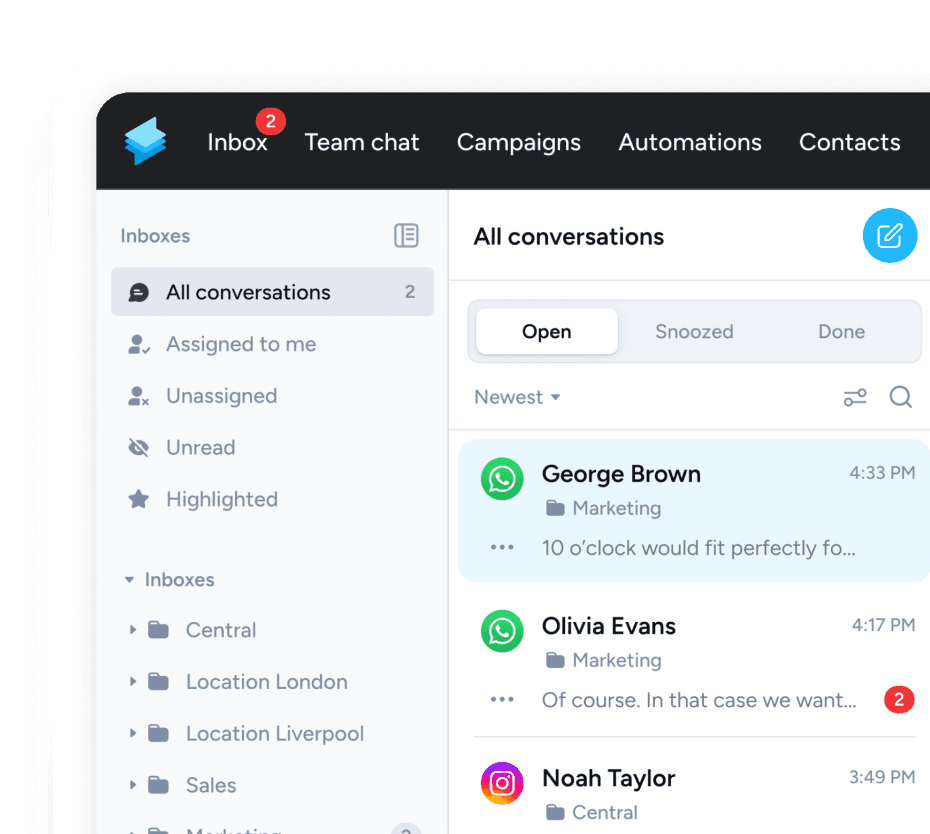
Why link WhatsApp with Instagram?
WhatsApp and Instagram are among the most important communication platforms. Many consumers use the apps daily to exchange messages, get information and stay in touch with friends.
Instagram is a significant platform for companies to stay in touch with their target group and promote products. WhatsApp, on the other hand, is a modern and popular communication channel that is increasingly used commercially.
By connecting the two portals, you simplify the customer journey of your target group and make contacting them even easier. This is entirely in the spirit of conversational commerce. Here, the focus is on dialogue with the customer throughout the entire customer journey, which enables a completely new and personal way of shopping.
Bundle WhatsApp, Instagram and Facebook with Superchat
The basis for good customer communication and a modern shopping experience are simple contact options. With Superchat, you link all relevant communication channels in one platform: WhatsApp, Instagram, Facebook, Telegram, Email, Google Business Chat and SMS.
On the one hand, you are accessible to your target group everywhere. On the other hand, you keep an eye on all the news.
Several users can access the different channels via the platform and process customer enquiries transparently. On the one hand, you keep track of all messages. On the other hand, your customers can choose between different communication channels.
Would you like to use Superchat? Do you have any questions about our product? Contact us simply and without obligation via WhatsApp.