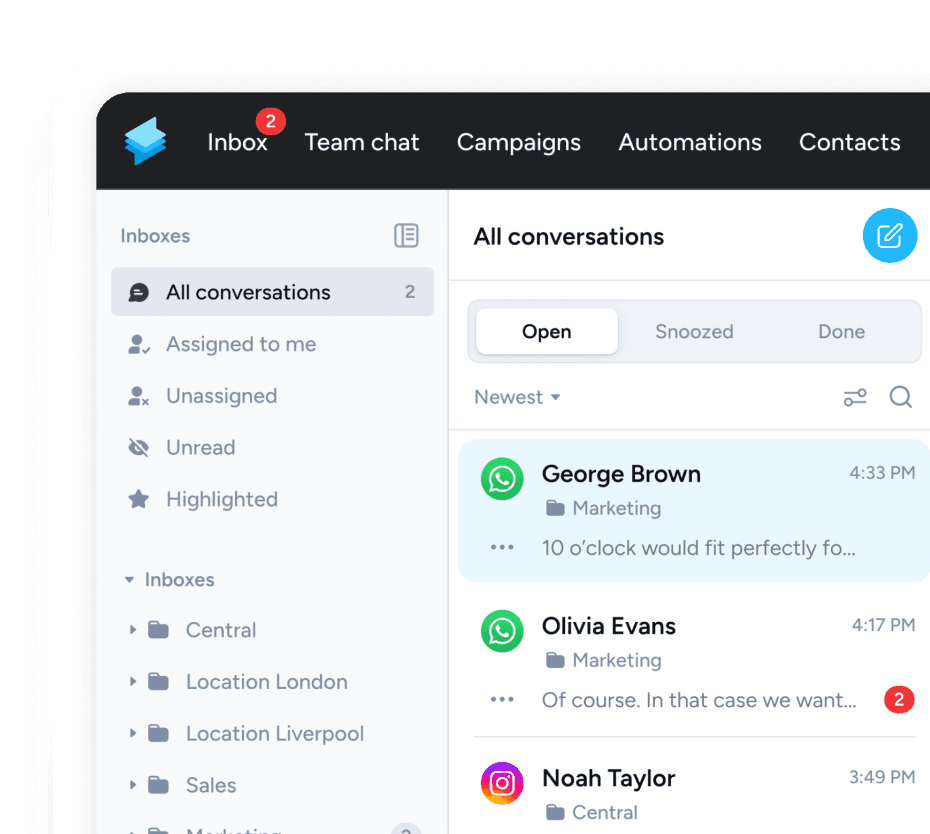WhatsApp Business Search, also known as Discover Business, was launched in November 2022, but is currently only available in Brazil, Indonesia, Mexico, Colombia and the UK. However, it will be rolled out globally in the near future. The current information on the business discovery feature provided by WhatsApp itself only refers to users of the WhatsApp Business platform (WhatsApp Business API) in Colombia, Indonesia and Mexico, but gives an indication of what Meta is looking for in its own search.
Search is not yet available in the EU, but contrary to WhatsApp's statements, the feature can already be enabled for WhatsApp Business API users in the UK.
In this article you will learn
- How WhatsApp Business Search works.
- How businesses can enable the feature.
- What factors go into the ranking.
- What businesses can do to meet the criteria.
Messengers are not only on the rise, they have long dominated our communications. But unlike other marketing channels, Messenger Marketing is not a one-way communication channel. It allows businesses to meet potential customers where they are and focus on the customers themselves.
How does WhatsApp Business Search work?
Despite the feature being announced in late 2022, relatively little is known about WhatsApp Business Search. This is partly because the feature is only available in a few markets so far, and partly because Meta's information is inconsistent.
For example, the feature is currently only available to users of the WhatsApp Business API, with the exception of Brazil. As API usage is relatively low in most of the test markets, such as Colombia or Mexico, it is possible that the feature has been underutilized.
In addition, Brazil, Indonesia, Mexico, Colombia and the UK were presented as test markets in Metas official announcement, but according to the WhatsApp website, the feature is only available in Colombia, Indonesia and Mexico.
How can users search for businesses on WhatsApp?
Not all search features are yet available in the test markets. For example, users cannot currently search for businesses in their area. However, this feature may be limited to Brazil as the search feature there includes businesses that use the WhatsApp Business app.
Business search is currently only available to users in selected countries. Search will be available as an option in the contact selector when users want to start a new conversation.
In general, users can search for businesses using the name or category filter. It is not yet possible to search by phone number. However, this is likely to be a matter of time as it is expected that people will often use this feature to check out businesses that they have not yet added to their contacts.
As with WhatsApp Channels, the results will display a list of up to 25 popular businesses by default.
How can WhatsApp Business profiles participate in search?
Business Search is not yet available as a feature in any EU country. In active markets, businesses do not need to enable the feature and anyone who meets the criteria will automatically be included in searches. However, businesses can disable the feature in WhatsApp Business Manager or Meta Business Suite to avoid being included in searches.
Businesses can also choose to opt in to WhatsApp Business Search at any time. However, if the feature is reactivated, it will take at least 30 minutes for the business account to reappear in search.
Unlike Channels, "Discover Businesses" does not work internationally. At the moment, only businesses based in the same country as the user are included in the search results. However, information provided by Meta suggests that this will change in the future.
What are the ranking factors for WhatsApp Business Search?
As Discover Business is a very new feature and still in the testing phase, there is currently little experience of what factors are involved in the search. However, the information provided by Meta suggests that they are aiming to create a competitor to the business search feature on Google Maps.
This means that many factors are likely to influence rankings in the future. Currently, WhatsApp says that there are factors that need to be met to qualify for search and "recommended actions to improve account quality".
What criteria does WhatsApp say needs to be met?
A WhatsApp Business profile must meet the following requirements to be included in search.
- The business account must either be verified or have the "official business account" status.
- The phone number must be associated with the WhatsApp Business Manager and the account must be in connected status.
- The WhatsApp Business account must use the WhatsApp Business API (for the Business app, search is currently only available in Brazil).
- The visible phone numbers in a WhatsApp Business account must have different profile names.
- The display name for each phone number can only appear once per country.
- The phone number must have the local country code.
- The business must have responded to at least 80% of incoming messages from users of that phone number in the last seven days.
- The business must respond to the first message in a user-initiated conversation within an average of 24 hours.
WhatsApp automatically verifies these criteria every 24 hours. Businesses that no longer meet all of these criteria will also no longer appear in the search results. Businesses can see why in the WhatsApp Business Manager or Business Management API.
Recommended "ranking factors"
WhatsApp recommends the following factors to improve account quality
- A clear business logo has been saved as your profile picture.
- A relevant business category was Added to the profile.
- The Business profile includes an address.
- The Business profile includes a description.
How can businesses optimize for search?
As a first step, businesses should complete their WhatsApp Business profile, including optional information. Depending on the country, businesses should also provide relevant legal information for data compliance. For example, businesses operating in the EU should also provide a link to their legal notice and privacy policy.
Unlike social media profiles, businesses should not combine profiles for different locations and countries on WhatsApp.
Businesses with multiple locations should ensure that the display name includes the location, i.e. the city or, in the same city, the street. This makes it easier for users to ensure that they are writing from the correct location.
International companies should ensure that they have a phone number with the appropriate area code for each country, and that the display name is regionally appropriate.
For example
- Superchat DE for Germany
- Superchat UK for the UK
In addition, businesses can use automation to create workflows and chatbots to respond directly to all customer enquiries and ensure that the response rate and 24-hour window is always met.