Click to messenger ads (also known as click to chat ads) are advertisements, primarily on social networks like Facebook, that direct users to a messenger instead of a website or company profile. The goal is usually to get the user to start a conversation with a business, encouraging direct and personal contact.
Messenger marketing or conversational commerce, has many advantages. For example, interactions are more personal, and the process (funnel) can be adjusted during the conversation.
In this article you will learn:
- What click to messenger ads are.
- The benefits of messenger ads.
- Which platforms you can run click to messenger ads on.
- How to measure the success of your ads.
- Tips and tricks for successful click to messenger Ads.
What are Click to Messenger Ads?
Click to messenger Ads are ads that link to a direct messaging app or feature, rather than a profile or website, with the goal of users sending a direct message to the business.
This allows businesses to offer a simple and intuitive customer experience through Messenger, creating an instant personal connection from which the customer journey can be personalised.
Click to messenger ads are also typically easy for users to identify as the call to action (CTA) button below the ad reads 'Send Message'.
Chat ads also typically include a pre-defined message that users only need to send to start a workflow or conversation with a chatbot, for example.
What are the benefits of click to messenger ads?
Click to messenger ads offer a number of benefits, most of which stem from the benefits of messenger marketing and conversational commerce.
With click to chat ads, business can:
- Improve their customer experience.
- Reach a wider audience.
- Simplify communication with potential customers.
Messengers have significantly higher open and interaction rates than email. For example, 98% of all WhatsApp newsletters are opened, while email campaigns have an open rate of around 20%.
In addition, messengers like WhatsApp are designed for interaction, so communication with users is not linear, but rather an ongoing exchange. Companies can encourage this by offering users quick reply options. Users can then simply click on the reply they want to send as a message to the company. This feature is currently only available through the WhatsApp API, but can significantly increase the likelihood of a response.
Combined with automations, workflows and chatbots can be created, allowing businesses to map entire processes within messenger apps.
In addition, social media platforms have a vested interest in keeping users on their platform for as long as possible. Facebook, for example, has in the past encouraged the use of click to messenger advertising by offering cheaper campaigns within its own messenger. It is therefore possible that platforms will continue to favour campaigns that keep users within their own network.
Conversational Commerce - Innovation in Online Business The most important information at a glance: Learn what Conversational Commerce is all about and how your company can benefit from the new way of online commerce. 👉 Conversational Commerce - Innovation in Online Business
Where can I run click to messenger ads?
Most ad-supported platforms that also have a messenger or the ability to send direct messages now offer click to messenger ads. However, these are often limited to the platform's own messenger. Meta offers the most comprehensive range of messenger ads - the company owns Facebook, Instagram, and WhatsApp, three of the most popular apps. Businesses can advertise the messenger of their choice across platforms within the Meta ecosystem.
Technically, a link to the preferred messenger, such as WhatsApp, could also be included in ad formats outside of Meta, but there is a risk that it will be rejected. In addition, it is less obvious to users in the ads that they are being directed to a messenger.
Facebook is the world's largest social network with approximately 3 billion monthly active users. Meta Business Manager can be used to manage ads on Facebook, Instagram and Facebook Messenger. Meta offers Click to Messenger Ads as a standalone ad format and actively promotes the product.
On Facebook itself, Click to Messenger Ads can be served to both Facebook Messenger and WhatsApp. Through APIs, businesses can create workflows and chatbots for both to engage users directly in a conversation.
Because WhatsApp and Facebook are separate companies within the meta, the exchange of data is restricted in some countries, particularly in the EU under GDPR. While this is good for privacy, it does mean that Meta does not offer certain campaign formats within the EU and limits tracking for click-to-Messenger ads.
Facebook Messenger Ads
Facebook Messenger Ads
In addition to click to messenger ads, ads can also be placed directly in Facebook Messenger. Unlike click to messenger ads in the Meta Ecosystem, these ads are specifically designed to start a conversation in Facebook Messenger.
When users click on the ad, they are taken to Messenger and receive an automated welcome message and one or more CTAs that trigger an action when clicked. This could be more information such as opening hours or a link to your website.
Instagram has around 2 billion monthly users and is a popular advertising platform, partly because the audience is slightly younger than on Facebook. Click to messenger ads on Instagram can be used for three purposes:
- Encourage users to send a direct message to a business on Instagram.
- Encourage users to send a direct message via Facebook Messenger.
- Encourage users to reach out via WhatsApp.
The ability to send direct messages to Instagram users via Facebook Messenger has been disabled by Meta and is no longer available.
With Superchat, you can manage and send messages for all of Meta's services and more on a single platform, improving your messenger communication with a variety of features such as WhatsApp newsletters and automations.
Instagram Stories - and swipe to message ads
In addition to traditional ads, Instagram Stories are a great way to drive users to messenger. Unlike traditional Instagram posts, a link can be added to 'organic' Stories, which are unpaid posts. The ability to add links to a Story was made available to all accounts in 2021.
To add a link to a Story
- Upload a photo or video for the Story, or create a new Story.
- Click the sticker icon in the top navigation.
- Select the link sticker, add the link you want, and click Done.
- Place and edit the link sticker where you want it in the story.
Another option is to create an automation that sends a message after users send a Quick Reaction to a story to start a conversation.
The "swipe up" feature for organic stories, which allowed users to swipe up to linked content, including a message, has been removed by Meta with the introduction of link stickers. However, the feature remains available for Story ads.
LinkedIn also has click-to-message as an ad format. However, the ads work slightly differently to other messengers. When users click on the ad, they are taken to LinkedIn's messaging feature. Instead of sending a message, it activates a kind of chatbot.
Users see a welcome message and can click on one or more CTAs to take a specific action. For example, to visit the company's website or get more information on a topic. Click to messenger ads are therefore similar to Facebook Messenger ads.
Conversation Ads - Messages in LinkedIn Messenger
LinkedIn also offers a marketing product called "Conversation Ads", which are ads that look like direct messages (but are labelled as ads). Users are notified that they've received a new message.
Unlike traditional direct messages on LinkedIn, CTAs can be attached to the message, for example, leading to a lead form on LinkedIn (Lead Form) or to the company's website.
Conversational ads cannot currently be delivered in the EU. Campaigns targeting members within the EU will not be delivered there. Targeting outside the EU, is not subject to these restrictions.
Snapchat
Snapchat also has a product for running click-to-messenger ads. To do this, you need to create a new campaign with an 'Engagement' objective and then add an attachment. The attachment can be a 'text', which is a message that users can send to the business by clicking or swiping up. Similar to Stories on Instagram.
Text attachments work like click to messenger ads, but only within Snapchat. Alternatively, businesses can include a phone number as an attachment. However, ads with phone numbers can only be served in the country that corresponds to the phone number's country code. For example, phone numbers with the country code +44 can only be shown to users in the UK.
Google or TikTok and other platforms
The other major social networks and ad-supported platforms, notably Google, TikTok and Snapchat, currently offer their own click to messenger ad formats.
Until 2020, Google had an extension for ads in the search engine, but announced that it would no longer offer this from 2019.
There are currently no publicly announced plans for Google to reintroduce a similar product. In a test by Superchat, attempts to use WhatsApp links as landing pages in Google Ads were rejected by Google.
TikTok, on the other hand, presents a different situation. The popular short-form video app does not offer the option to run click to messenger ads, but it is currently possible to include WhatsApp links or web links to other messengers as landing pages. In addition, links to messengers can be added to business pages on TikTok, known as Instant Pages.
Tracking - How do you measure the performance of click to chat ads?
One of the weaknesses of click-to-messenger ads is tracking, as the EU heavily restricts tracking, especially cross-platform tracking. For example, it is currently not easy to integrate tracking pixels into the WhatsApp API. This means that integrated systems, such as Meta Business Manager, cannot attribute events to specific campaigns.
For example, if a business runs a click to messenger ad in the WhatsApp Business Messenger, clicks into the messenger can be measured, but if the user later purchases a product, Meta cannot automatically attribute this to a specific campaign.
However, businesses have the option to include a specific message with the messenger link, which users typically do not change. This can be used, for example, to measure how many users have actually started a conversation. Sales or leads from these conversations can then be easily measured.
This message can also activate a workflow or a chatbot. With Superchat, for example, you can always see how many times an automation has been activated. In addition, CTAs can be included in automations with links that include UTM parameters for easy tracking.
Best practices for click to chat ads
Each channel and ad format has its strengths and weaknesses and is used differently by users. Businesses should always keep this in mind to get the most out of their campaigns.
Optimise ads for messengers
Click to messenger ads should encourage users to start a conversation. For example, the ad should be designed to make the user want to ask a question. Click to messenger ads are great for introducing new products or features that require explanation or advice, or if you have specific appointments to offer. If you have a new variant of a well-known product, a classic ad with a link to your online shop may be more appropriate.
Use automations
With the Meta's Messenger apps, you can use APIs to build workflows all the way up to full AI-powered chatbots. This allows many questions to be answered directly through automation.
In WhatsApp, for example, these automations are triggered by specific messages. It makes sense, then, that the message offered directly triggers an automated workflow that matches the message. Companies should choose messages that are simple and natural, but are not regularly sent by users.
This is particularly important if the message is intended to trigger an action. For example, if this is triggered by a simple "hello", there is a risk that users will inadvertently start a workflow or chatbot every time.
Messages such as "I want to know more about new product XY" are more appropriate.
A popular example is processing job applications via WhatsApp, replacing traditional application forms with the messenger, and then being able to coordinate appointments directly.
Learn how the digital health start-up marta uses WhatsApp Business with CRM integrations for Superchat to scale their recruiting of carers. 👉 Customer Story: marta
Quick replies
Companies can increase the likelihood of a conversation by suggesting a message to users. Using the API, companies can send users CTAs or a selection of response options, which they only have to click on to send a response.
This allows companies to significantly increase the number of responses and let users quickly navigate workflows.
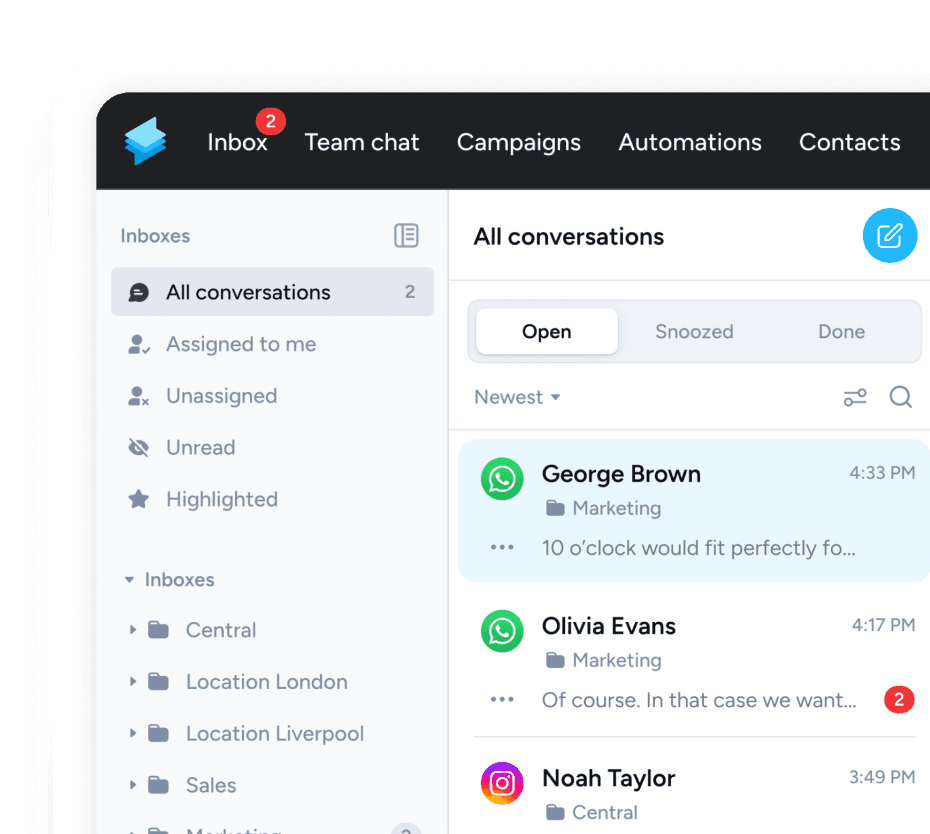
Conclusion
Click to messenger ads are a great way to combine the reach of social media platforms with the benefits of conversational commerce.
Most major advertising platforms now offer click to messenger formats, but typically limit them to their own messenger apps or direct messaging features. This is mainly because platforms want to keep users on their platform for as long as possible, but it also makes sense because users also stay in the same environment.
However, when using click to messenger ads,it is also important to ensure that the advertised offer is suitable for messenger use, i.e. that the target audience wants to start a conversation. If this is the case, click to messenger ads have the potential to significantly outperform other ad formats.
